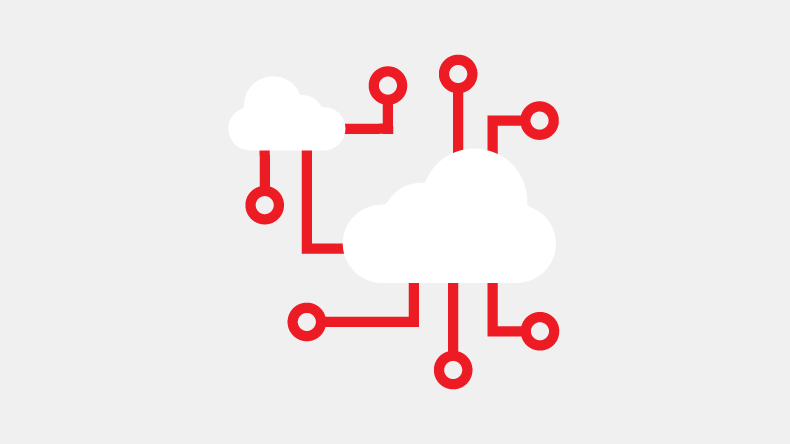Small Business IT Support
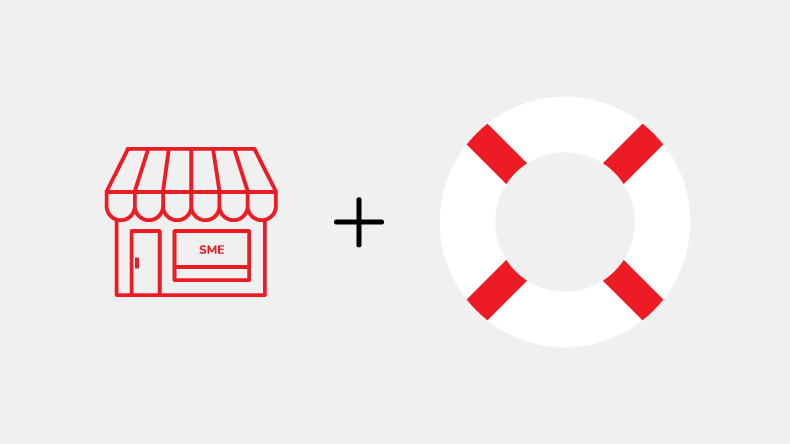
This is our guide to small business IT support in 2022. It's not your average "IT Support" guide. It is THE guide on:
Small Business IT Support
Put together using our 25+ years experience, we cover the most important areas of IT support.
But you’re also going to see new analysis that you won’t find anywhere else.
So if you’re just browsing or looking to understand more about IT support, you’ll love this guide.
(We recommend you bookmark it for later 😊)
Now that you've done that, let's get started:
Contents
Chapter 1: IT Support Fundamentals
In this chapter, we’re going to cover the basics of IT support.
(Including what it is, why it’s important, plus the difference between in-house and managed IT support.)
We’ll also show you the cost difference between in-house and managed IT support.
In this chapter, we'll take a look at:
What is IT support?
IT support is a service that provides assistance to you or your business for all of your IT needs. Businesses can either outsource to a specific IT support company to provide the service or employ their own in-house team.
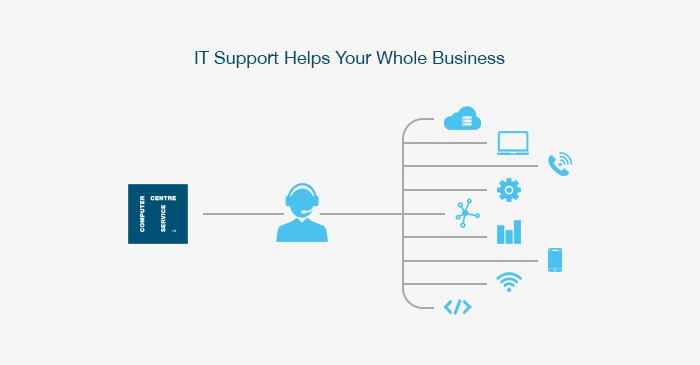
IT support services can include:
- 24x7 remote monitoring & management
- Tailored & proactive support
- Managed backups, critical updates, and firewalls
- Usage statistics & reporting
- Emergency on-site support
- Helpdesk support portal
- A dedicated account manager
- ICT strategy & forecasting
- Out of hours service
That’s all very interesting but why is it important?
Well, let’s find out.
Why is IT support important?
That’s a GOOD question.
First, let's take a look at people’s views on customer service in IT:
An overwhelming 97% of respondents cite customer service as important in their choice of and loyalty to a brand in the UK (Microsoft).
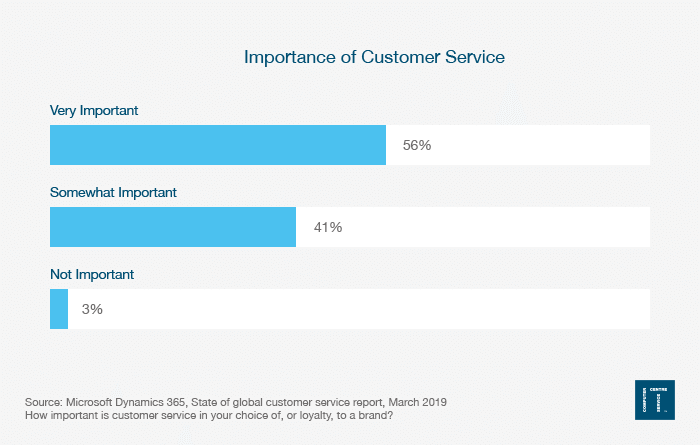
Every business needs effective and reliable IT support, whether internal or external. There are a number of areas where it provides invaluable services.
Let’s take a look:
#1 Fast & seamless communication
One of the most important aspects of any successful business.
Communication.
96% of people think the businesses they deal with could improve when it comes to communication and project management (Project.co).
As a business, you’ll want to be one of the 4% who get communication right because:
74% of people have stopped dealing with a company and moved to a competitor due to feeling the company was disorganised (Project.co).
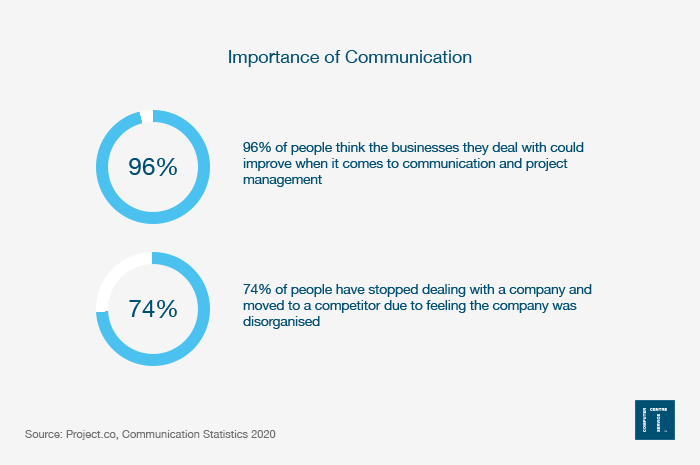
You should expect quick and transparent communication from your IT support.
Don’t settle for less.
#2 Data storage & management
Over the past 5 years, data is increasingly seen as a business asset that can be used to:
- Make more-informed business decisions
- Reduce costs
- Improve marketing campaigns
- Optimise business operations
According to Experian, 95% of businesses have seen impacts related to poor data quality in 2021.
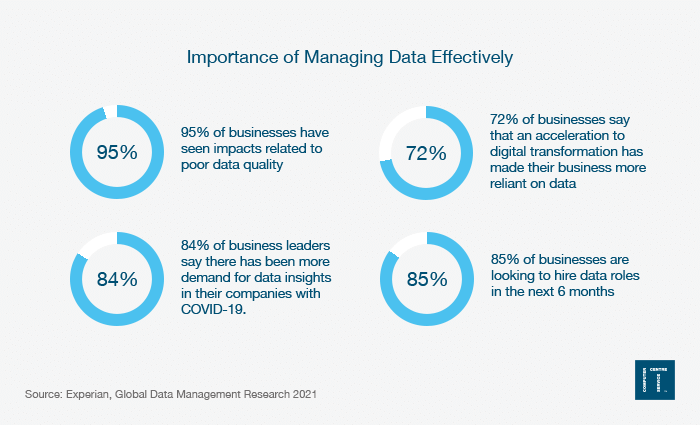
This highlights the importance of managing your data efficiently and effectively.
Work with a provider that protects your data and makes it accessible to the right people.
#3 Creative IT solutions
Effective IT support aligns you with excellent IT solutions for solving niggling issues quickly.
Ultimately, allowing you to become more effective in your job.
In addition.
It saves valuable hours that you would otherwise spend in fixing numerous issues.
This has a huge impact on the long term costs for your business.
#4 Cyber security
Society is more technologically reliant than ever before.
This trend isn’t slowing down any time soon.
There has seen a sharp increase in cybercrime over the last few years, with the most common being:
- Phishing attacks
- Impersonation
39% of businesses in the UK report having cyber security breaches or attacks in the last 12 months (UK Gov).
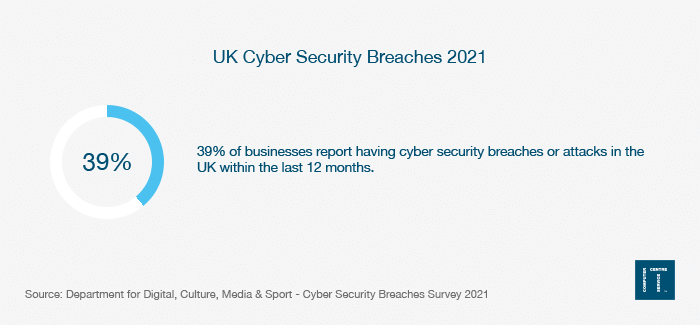
IT support plays a vital role in defending your IT infrastructure, via updates, proactive monitoring, training and more.
What is in-house IT support?
In-house IT support refers to an internal specialist IT department for your business. Any internal IT issues would be the responsibility of this department.
What is managed IT support?
Managed IT support refers to outsourcing of your IT infrastructure and management to a third-party business. This covers a range of business functions, from network, application, system, server, and backup/recovery solutions to workstation and Managed Print Services (MPS).
In-house IT support vs managed IT support
Now you know what each is, let’s compare the two:
Pros of in-house IT support
- Build a team with highly specialist knowledge of your systems and business objectives
- Answer and resolve many issues or technical problems very quickly
- Understands your people, your users, your customers, and your prospects
Cons of in-house IT support
- Cost. Recruiting, salaries, continued professional development, providing support and equipment to staff is expensive
- Covering long hours with a small team as systems need to be fixed, no matter the time of day
- Holidays, absences and sickness
- Gaps in skills and resource
- Staff turnover
Cons of managed IT support
- Potential lack of communication
- Loss of control
- Potential lack of internal familiarity
- Potential longer response times
Pros of managed IT support
- Very cost-effective
- broader range of expertise
- No worry about holidays, absences and sickness
- Service Level Agreements (SLAs)
- Proactive monitoring and reporting
- Specialist knowledge
What’s the cost difference?
The average cost of a new employee in the UK is just over £50,000 in the first year (Undercover Recruiter).
That’s an INCREDIBLE outlay.
The average fully managed IT support cost for 10 users over a year is £6,000.
That’s just 12% of the cost of one in-house IT support employee.
Wow!
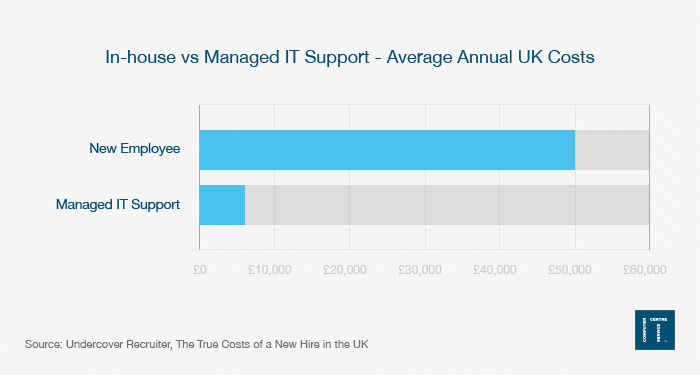
We cover IT support costs and budgets in more detail, in Chapter 6.
To sum it up,
Managed IT support is about more than simply solving customer inquiries and internal issues.
It should be an integral part of your business data, strategy, security, communication, and customer acquisition/retention.
This leads us on nicely to a really important part of IT support, Service Level Agreements (SLAs).
💡 Need a FREE IT consultation? We've got you covered.
Chapter 2: Service Level Agreements (SLAs)
The first thing you will want to establish with a new managed IT support provider is the Service Level Agreement (SLA).
In this chapter, we are going to show you what you can expect from this agreement including the hours of service, how your SLAs are prioritised, overrides, respond/resolve within, metrics, and examples.
So if you want to know EVERYTHING about SLAs, this is the chapter for you.
In this chapter, we'll take a look at:
What are Service Level Agreements?
Service Level Agreements (SLAs) are a contractual industry standard commitment that outlines the level of service you expect from a supplier, the metrics it will be measured by, the hours covered and the priority of the issues raised.
What are the standard hours of cover for IT support?
Standard hours of cover can vary from each supplier.
At the very least, you should expect them to start before your business working hours and finish after.
For example:
Our IT support operates during 07:00-20:00, Monday to Friday and 08:30-17:30, Saturday to Sunday.
Outside of these hours, we have a duty engineer, who is always available.
You should expect your managed IT support provider to proactively monitor your services 24 hours a day, 7 days a week, all year round.
How are IT support levels prioritised?
Levels are prioritised based on impact and urgency:
Impact is roughly defined by how disruptive the incident is.
- Low - Easy and effective workaround
- Medium – Efficiency of the operation is degraded, but other members of the team are unimpeded and there is a reasonable workaround
- High – Critical issue and one or more major business processes are stopped
Urgency is roughly defined by the number of people affected.
- Low - One person or small group
- Medium – Large group or department
- High – Whole business
Now, let’s prioritise the levels:
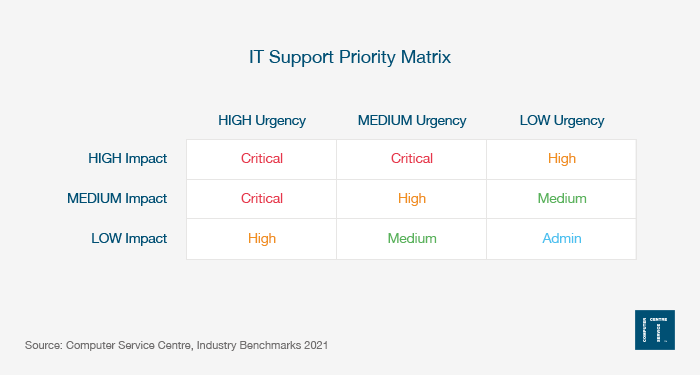
This is not set in stone.
Most providers will allow their customers to escalate their cases to higher levels when there are qualifying circumstances.
This is sometimes termed as a priority override.
First call fix
Does your provider value your time?
An easy way to tell is if they use the “First Call Fix” metric.
It’s an important metric that measures what IT support calls are fixed within the first call.
Ideally, you would love this to be 100%, right?
Wouldn’t we all 😉
Realistically, you should be looking for anything around 50%+, which is a good benchmark.
Respond within
"Respond within" is the maximum amount of time, within your hours of cover that it should take for your provider to get back to you, and confirm who is dealing with your ticket.
Realistically, within the following timeframes:
- Critical – 1 working hour
- High – 1 working hour
- Medium – 2 working hours
- Admin – 8 working hours
Resolve within
"Resolve within" is the metric that should peak your interest when dealing with IT support.
Especially, for critical cases.
It defines the maximum time it should take to get everything up and running.
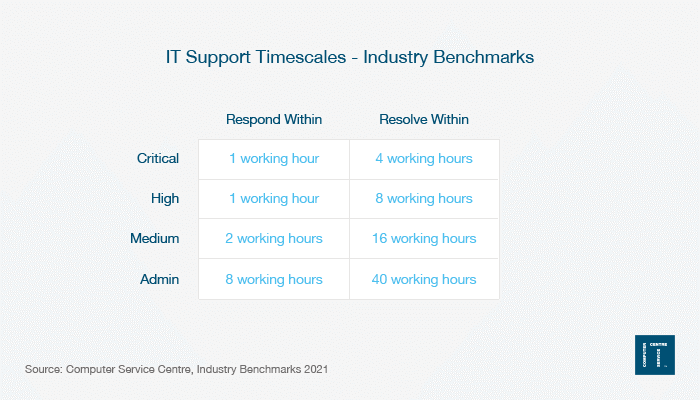
Although, not set in stone, the above benchmarks are pretty consistent across most IT providers.
Examples of priorities
#1 Critical
Whole company without emails. Everyone is affected, and a major business process is stopped.
#2 High
Whole department without emails. Everyone in the department is affected, and efficiency is degraded.
#3 Medium
One laptop without emails. Individual is the only one affected.
#4 Admin
Adding a new user. Straightforward workaround, with only one person affected.
With the above information, you should now feel much more confident when discussing your SLA with your provider.
Next, we’ll take a look at which levels handle your queries.
💡 Having trouble with your existing IT provider? Get in touch today, to see how we can help.
#3 IT Support Levels
Internally, IT support is often divided into tiers, levels or lines.
The most common support structure is set around a three-level technical support system.
In this chapter, we'll take a look at:
What are the levels of IT Support?
IT support levels are generally broken down into 3 lines:
- Level 1 – Also termed 1st line or tier 1
- Level 2 – Also termed 2nd line or tier 2
- Level 3 – Also termed 3rd line or tier 3
As a business, we like to use the terms 1st line, 2nd line, 3rd line.
For the sake of familiarity, we’ll be using the term “levels” throughout the article.
The above breakdown in levels ensures that there is a line of support to match the complexity of the case.
This ties in nicely with what people regard as the most important aspect of a good customer service experience (Microsoft):
- 32% prefer a knowledgeable customer service representative
- 34% prefer getting their issue resolved in a single interaction (no matter the length of time)
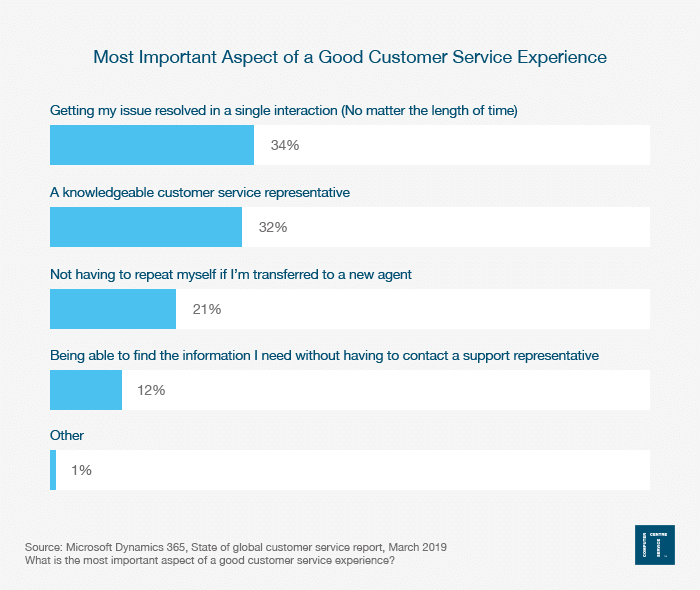
What is Level 1 IT support?
Level 1 support is the first tier of support.
Traditionally, Level 1 staff are qualified to a good level and provide support to user questions, usually around their own devices and software.
Technicians in Level 1 will:
- Attend to customer phone calls
- Respond to user emails
- Conduct basic troubleshooting to find out the level of support needed
- Collect customer requests and information
- Provide product information
- Solve common issues (Like username and passwords requests, menu navigation, verification of hardware and software, installation issues, setup, and more)
- Create tickets for Level 2 support
All Level 1 staff should be consistently working towards new qualifications. Qualifications like:
Level 1 support teams solve user problems by following Standard Operating Procedures (SOP).
Cases are progressed to Level 2 support if no solutions are available as per the training and instructions.
What is Level 2 IT support?
Level 2 support takes cases from Level 1.
This level usually deals with complex user issues, infrastructure, and maintenance.
Personnel in Level 2 will:
- Reviews the work order from Level 1
- Review what the client issue is
- Review how long the client has worked with Level 1 support on the case
- Communicate with the user for an in-depth analysis of the problem before providing a solution
- Have a deep understanding of the company products and extensive experience in troubleshooting.
- Have more experience working for the company, in-depth training, and access to all company information.
Level 2 technicians are not necessarily architects or engineers.
But they may have experience with programming or using the products.
Cases are moved to Level 3 if no solutions can be provided.
What is Level 3 IT support?
Level 3 support consists of experts, which can include specialists such as architects, engineers, and creators.
This level has access to the highest level of company and product information, providing solutions for a wide variety of technical problems.
Specialists in Level 3 will:
- Attempt to define the root cause of the problem (This can include looking into code and a more granular level)
- Raise the issue with the company to make changes to a product
- Pass down the solutions to Level 1 and 2 support.
Are there any other levels of support?
Yes, there are:
What is Level 0 IT support?
Level 0 consists of self-service, with user-retrieved information.
Referring back to the most important aspect of good customer service:
12% believe being able to find the information they need without having to contact a support representative as the most important aspect of good customer service (Microsoft).
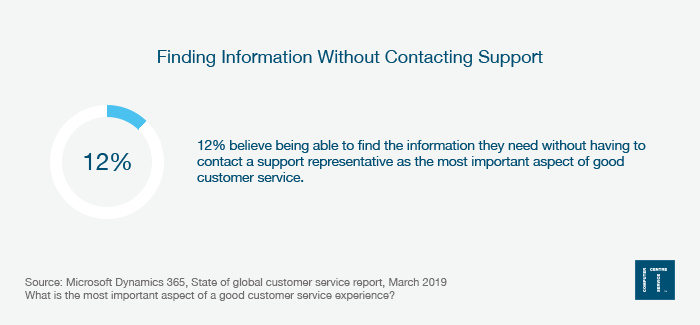
Highlighting the importance of this level to a user.
Any serious IT support business should have a customer portal to address this level.
This should include:
- Product details
- FAQs
- Technical information
- Manuals
- Guides
- Search functions
More on this topic can be found in Chapter 7.
What is Level 4 IT support?
Level 4 support exists outside the organization.
This includes support for products from other manufacturers.
This may consist of support for:
- Printers
- Computers
- Software
- Machine
- Maintenance
- Other outsourced hardware and software
IT support teams should have direct access to vendor’s and business partner’s support teams.
💡 Still unsure about support levels? Let us know, we would love to help.
#4 Proactive Monitoring
Let’s face it:
With cybercrime increasing, the importance of proactive monitoring increases with it.
Gone are the days of the “break-fix” approach.
After all:
What good is your IT system if it’s consistently down or running slowly?
Businesses can no longer afford to hinder their productivity in this way.
In this chapter, we'll take a look at:
What is proactive monitoring?
Proactive monitoring is when you continuously look for signs to identify potential issues before they even occur
It allows your IT team to understand how services are performing, along with identifying potential areas of risk.
This is the opposite of reactive monitoring.
Do you find that IT issues are regularly preventing you and your team from working efficiently?
It could be that you have a reactive IT support provider.
What is reactive IT support?
In reactive IT support, issues are handled after the event occurs. An end user raises an issue with their provider, who responds accordingly. This means more issues tend to occur and can take longer to fix.
Reactive support does not address real time issues and threats.
It suffers from little or no accountability on key security and support concerns.
Most importantly:
It will hinder the productivity of your business.
What is proactive IT support?
In proactive IT support, methods are used to prevent issues from occurring. This is achieved by consistently monitoring your systems, servers, and networks to identify and solve potential issues before they even occur.
It can be broken down into two main areas:
- Effective monitoring of systems
- Strategic technology consultations
Why is it done this way?
To give your team more time to work on important tasks.
And reduce the amount of time spent rectifying IT issues.
Ultimately:
Improving the productivity of your business.
30% of people believe resolving an issue to be a top reason for a proactive service (Gartner).
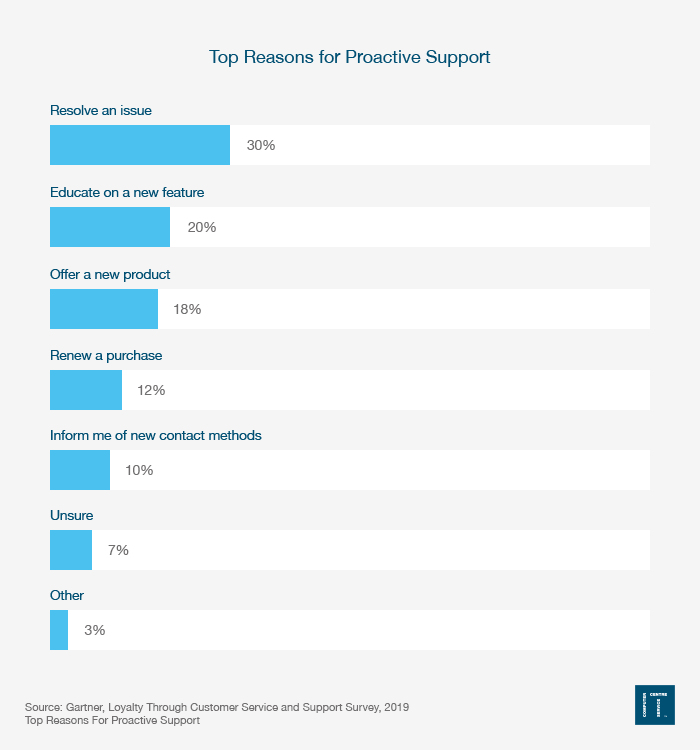
How does a proactive approach promote customer service?
Would you like to be exposed to real time threats, data loss and potentially catastrophic outcomes such as the loss of the key business systems?
Our guess is, no.
This is why a proactive approach is important.
Reacting to real time threats or data loss after they’ve occurred?
In our view, the provider has FAILED to provide a good level of customer service.
56% favour brands that offer or contact them proactively (Microsoft).
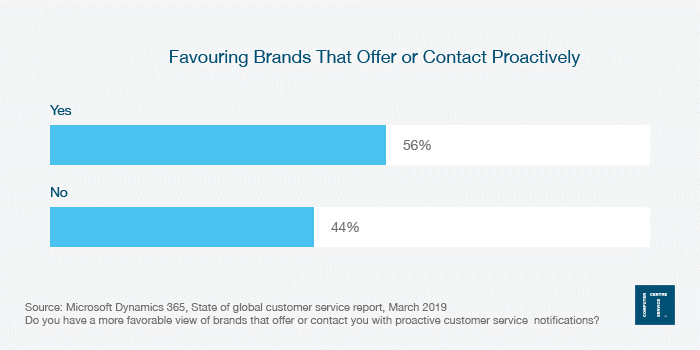
At the very least, proactive monitoring should include:
- Managing hardware warranties and service SLA for servers
- Managing antivirus alerts and ensuring virus definitions are up-to-date
- Monitoring potential vulnerabilities for cyber security
- Prioritising and applying patches and hotfixes
- Monitoring security infrastructure such as firewalls
- Monitoring of resource usage
- Intelligent scaling of cloud resources
- Monitoring the daily backup schedule
- Ensuring the integrity of backups
- Reporting on server health
Regular technology consulting services
Your provider should be able to draw up an IT roadmap with you that outlines the goals, budgets, ROI, and timeframes for your IT projects.
This should be reviewed and updated regularly to ensure it always aligns with your business goals.
Next, we’ll take a look at the experience of your IT provider and what to look out for.
💡 Are you looking for a provider that fixes issues before you know about them? Looks like you've found one. Get in touch today.
#5 Experience
In this next chapter, we’re going to take a look at experience.
How do you assess experience?
There are many IT support providers.
But:
Only a handful can offer high level customer service.
In this chapter, we'll take a look at:
Accreditations
Ask yourself the following questions:
- Do they follow industry standards?
- Do they invest in their staff?
- Are they committed to quality and continual improvement?
- Are they committed to data security and integrity?
If you answered NO to any of these questions, then they’re not for you.
What accreditations should you look for?
Quality and continual improvement
Look no further than ISO 9001.
ISO 9001 is the international standard for a Quality Management System (QMS).
Published in 1987 - It’s one of the most widely used ISO standards because the need to achieve high quality is universal.
If you’re looking for an IT provider who listens to you and makes changes based on your feedback, then ISO 9001 is one to look out for.
Data security and integrity
ISO 27001 provides a blueprint for an Information Security Management System (ISMS).
It provides confirmation that the IT provider is committed to safeguarding its own data, and the data of its customers.
Cyber Essentials is a reassurance that the provider is working to secure their IT against cyber-attacks. To achieve Cyber Essentials Plus a hands-on technical verification is carried out.
In 2021, the average annual cost for micro and small businesses that lost data or assets after breaches in the UK was £8,170 (Cyber Security Breaches Survey 2021).
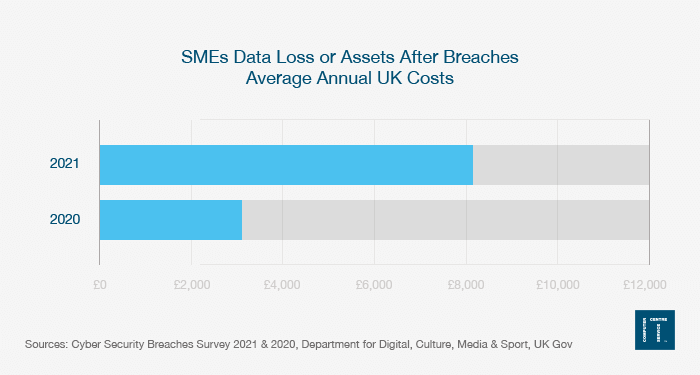
Data has become the most valuable asset for many businesses.
In other words:
You will want an IT provider who treats your data as securely as they treat their own.
Investing in staff
The Investors in People accreditation is a business improvement tool designed to advance an organisation’s performance through its employees.
Started by the UK Government in 1991, it helps organisations to improve performance and realise objectives through the management and development of their people.
An IT support provider with this accreditation should be investing in the qualifications of their staff.
Qualifications from:
It’s important that IT support providers are investing in their staff.
You DIRECTLY benefit from it.
Previous Industry experience
Another good indicator:
Check they have provided support to another business of a similar size in your industry before.
Your IT support would be tailored to your business and its requirements.
But:
There will be similarities and it will give you CONFIDENCE that they can handle your business.
Case Studies
Another big tip, similar to previous industry experience.
Case studies will give a more in depth look at the work that the provider has done.
Can they handle your business?
This will be a BIG indicator, giving you insight into the level of work they are capable of.
Longevity
Think about it.
How long have they been in business?
The longer the provider has been in business the better they are at adapting to change.
Consider this:
Over the past 20 years, we have seen the introduction of Wi-Fi, 3G to 5G wireless mobile telecoms technology, the modern smartphone and social media to name a few.
Those were some of the BIGGEST changes in modern history, all related to technology.
An IT business that continues to thrive after all that, warrants your attention.
IT Support Metrics
A good way to gauge the size and ability of an IT support provider is through metrics.
Let’s take a look at some key metrics and what’s a good benchmark:
Support calls handled per year
65,000+
Support calls handled per month
5,400+
Support calls handled per day
175+
Total number of users supported
3,500+
Monitoring checks performed per minute
10,000+
% cases dealt within SLA
90%+
% cases fixed within first call
50%+
Cases resolved per month
2,000+
Customer satisfaction rating
90%+
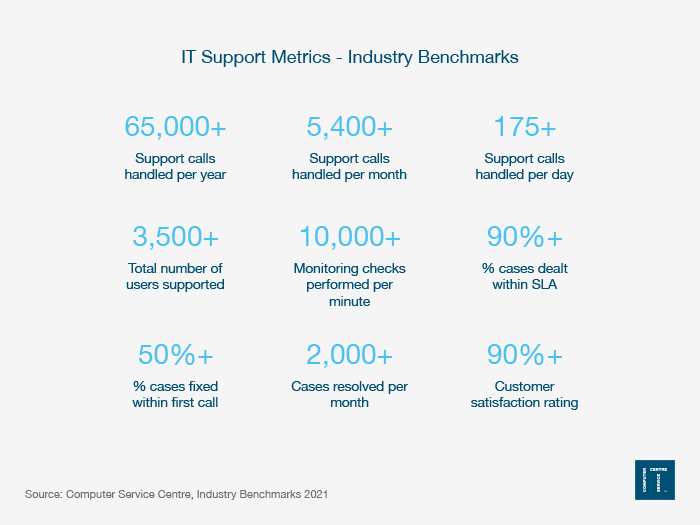
To sum it all up.
Your business’s success depends on experienced and highly-skilled IT professionals.
Their accreditations, previous industry experience, case studies, longevity, and metrics are just some of the ways you can check their experience.
Trained and experienced IT professionals install, maintain, and improve your business's day-to-day and long-term function.
Make sure you do your due diligence beforehand, so you make the right choice.
💡 Need an experienced IT support provider? We can certainly help with that.
#6 Cost of IT Support for Small Business
Now, it’s time for the real reason you came here:
Cost.
The cost of IT support for small businesses can vary greatly from each provider and it generally depends on the type of service you require.
So let us break it down for you.
In this chapter, we'll take a look at:
Ad-hoc IT Support Costs
£90 per hour
Reactive IT support is the most simple model, which can be undertaken either onsite or remotely.
Pros
- No on-going costs
- Only pay for the time to fix
Cons
- No monitoring
- Lack of preventative maintenance
- No strategic consultation
- Not very cost effective
Most costly form of IT support that can literally burn a whole in your pocket.
Ouch!
Banked hours IT Support Costs
£75-85 per hour
Hours are pre-purchased to allow the supplier to provide a discount on the hourly rate, normally with a minimum 20+ hours purchased in advance.
Many IT providers still adopt this model.
Pros
- Fixed costs
- Fixed hours
Cons
- Not very cost effective
- Lack of preventative maintenance
- No monitoring
- No strategic consultation
- Potentially no support if banked hours run out
- Higher hourly rate charged if exceeded
Far from ideal!
Put it this way:
This approach only benefits the IT provider.
Fixed-rate IT Support Per Device
£25-50 per device, per month
Most IT support companies offer some kind of fixed-rate support service.
This approach is much closer to managed IT support but it’s still reactive in nature.
Pros
- Easy to budget
- Some monitoring
- Some on-site support
Cons
- Reactive approach
- Masquerades as managed IT support
- Poor approach to security
- Higher downtime likely
For example:
This higher cost is based on about 10 devices. The more devices added, the lower the cost per device.
It’s worth noting:
This usually comes with an additional cost via managed hosted device fees.
As it’s reactive, you will end up wanting more customer service.
Plus, it’s priced per device, not user, so it will likely cost you more in the long run.
Fully Managed IT Support Per User
£50 per user, per month
The complete proactive IT support approach.
It takes a strategic view of your business, applying the most effective IT solutions.
The overall aim is to reduce the number of issues you have, taking time to analyse recurring issues, resolving the root cause, providing you with efficient IT.
Pros
- 24/7/365 proactive monitoring
- Dedicated support team
- Regular strategic IT meetings
- Proactive security
Cons
- Some providers are not secure
- Some providers upsell the latest tech to benefit themselves
In our experience:
Managed IT support is the MOST cost effective IT package.
Its benefits exceed any of the other packages.
Most importantly.
It’s driven by GREAT customer service.
Next up, let’s take a look at some other costs to be aware of:
Other IT Support Costs
Setup fees
A topic rarely raised by any IT support provider.
Setup fees are definitely a cost you should know about.
Some providers will charge a one off implementation fee for onboarding.
Others may bolt this onto the monthly fee you pay.
The latter isn’t ideal. Over the contract length, you are likely to pay more.
Travel costs
In addition to the onsite charge, there may be travel costs to think about too.
Again.
These costs are sometimes absorbed into the monthly fee.
But they are definitely something you should note.
Onsite IT support
Would you like onsite IT support?
Most issues can be handled remotely.
But:
There may be times when you need onsite IT support.
This usually incurs an additional cost, averaging around £75 to £95 per hour.
Some providers include this in their managed IT support package costs.
This approach creates extortionately high monthly costs per user or device.
Keep an eye out for this.
Adjusted cover levels
As mentioned in Chapter 2, your Service Level Agreement will include standard hours of cover.
You may want to contact your provider at any time you like.
This would include an additional cost.
You can expect an additional cost of £10-20 per user or device depending on the provider.
IT Support Discounts
Discounting should be an important metric to look for.
But a lot of providers don’t do it.
Instead, they adopt a one size fits all approach.
Work with providers who listen and adjust to meet your needs.
You’ll thank them for it! 😄
Next, we’ll take a look at the more advanced aspects of IT support.
💡 Paying too much for IT support? Get a FREE IT consultation to discuss your needs.
#7 Advanced IT Support
What more could a managed IT support provider possibly do?
Well, a lot more, actually.
In this chapter, we’ll look at:
92% expect an online self-service support portal (Microsoft)
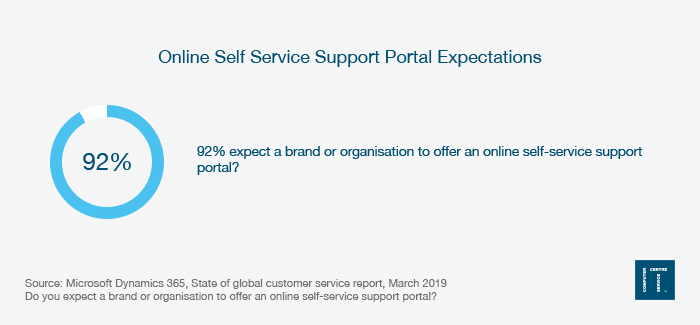
Clearly, you’re not alone.
Any IT support provider that does not offer an online self-service portal is:
- Behind the times
- Not worth your time
Additionally, what’s included on the portal should be under consideration too.
Let’s take a look at some advanced features:
Monitor SLAs
Starting with a big one.
You should be able to monitor your Service Level Agreement.
Is your provider hitting the agreed metrics?
How would you know, if they don’t report it to you.
It’s a GREAT way to see how your provider is performing.
Keep this in mind.
Case Management
You would hope that your provider is managing your cases well.
If not, that’s a BIG red flag and you should probably look elsewhere.
But that’s not what we’re getting at.
What if you could manage the severity of your case through your online portal?
Sounds great!
A simple, yet really helpful feature.
Asset Register
Log and monitor your IT hardware, PCs and equipment.
Tracking your IT assets is more crucial than ever due to a variety of different rules, regulations, and time restraints.
A MUST have for any online support portal.
User Control
Managing your own user base should be obvious, right?
You have new members of staff and you want the onboarding process to be seamless.
But.
You need to contact your third-party IT support to do it for you.
This can be time consuming.
How about if you could manage your own users through your online portal?
That would speed up the whole process considerably.
Keep this feature in mind when looking for IT support.
Product Ordering
As part of your new employee onboarding process, you may want to purchase a new desktop.
How about ordering one through your own portal?
That’s a good idea.
Anything that makes your experience easier should be encouraged.
Financials
An essential part of budgeting and forecasting, financials play an important role in any business.
Your online portal should allow you to see what you’ve spent and where you spent it.
This creates transparency between you and your provider.
A win, win for everyone.
Knowledgebase
As mentioned previously, this is a great way to address level 0 support.
You can find the answers you’re looking for to solve common problems.
A good provider will regularly update their knowledgebase based on previous customer feedback.
This ties in well to their ability to listen and respond.
Great traits from IT support providers.
Dedicated Account Manager & Support Team
Familiarity is a wonderful thing.
70%+ of customers expect companies to collaborate internally on their behalf (Zendesk)
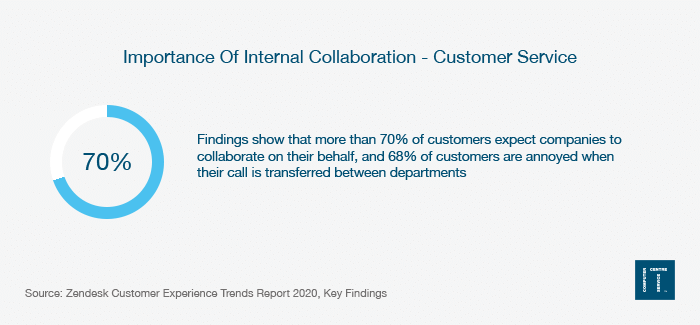
That’s why we believe you should have a core team to support your IT needs.
Most providers have one big support team to deal with all customer issues.
To give the best customer service experience, providers should divide their IT support team into smaller teams.
For example:
Instead of a team of 50-100 people whose names you can barely remember, you have a team of 5-10 dedicated to your business.
Giving you a more personalised approach, with people who know your IT, inside and out.
We really hope you enjoyed our complete guide to small business IT support.
Now we’d like to hear from you:
Do you have any further questions about IT support?
Perhaps you’re still unsure about costs.
Either way, let us know your thoughts.
Back to the blog.