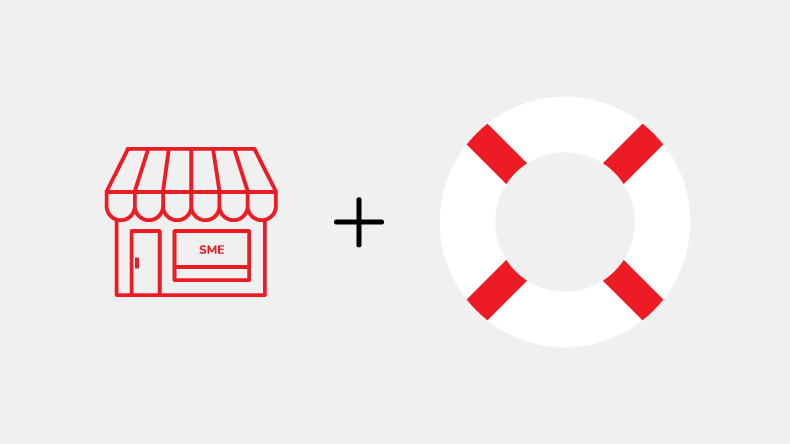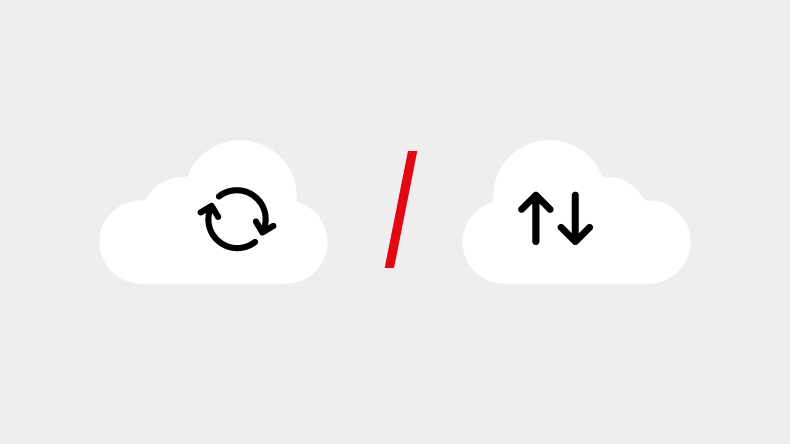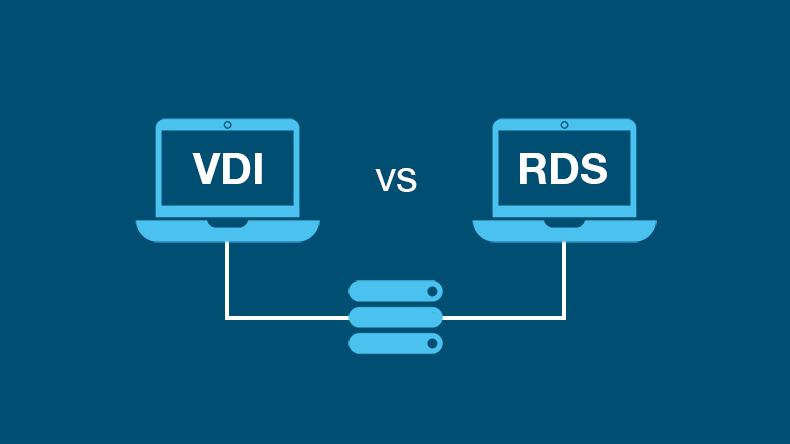Why Your Office Needs a WiFi Survey: Banish Dead Zones and Boost Productivity

Reliable Wi-Fi is no longer a luxury in the modern office; it’s a necessity.
Employees rely on a strong wireless connection for everything from video conferencing and cloud storage to downloading large files and accessing company resources.
Unfortunately, many offices experience Wi-Fi issues like dead zones, slow speeds, and dropped connections. These problems can have a significant impact on employee productivity and overall business efficiency.
This is where a Wi-Fi survey comes in. It’s a comprehensive assessment of your office’s wireless network that identifies potential problems and paves the way for optimal performance.
Just like a surveyor would map out a physical landscape, a Wi-Fi site survey creates a map of your office’s Wi-Fi signal strength, revealing areas with strong connections and those with weak or non-existent coverage.
Armed with this information, you can make informed decisions about how to improve your network and ensure a smooth and seamless wireless network experience for everyone in the office.
What is a WiFi Survey?
A Wi-Fi survey is a process of gathering data about your office’s wireless network. It typically involves several steps:
1. Site Inspection: A technician will visit your office to assess the physical layout, including the size and shape of the building, the location of walls, doors, and other potential obstacles to Wi-Fi signals.
2. Signal Strength Measurements: Specialised tools are used to measure the strength and quality of your Wi-Fi signal throughout the office. These tools can create visual representations of the signal strength, known as heat maps, which help identify areas with weak or no coverage.
3. Interference Analysis: The technician will check for any potential sources of interference, such as cordless phones, microwave ovens, and other wireless devices. These can disrupt the Wi-Fi signal and contribute to connectivity issues.
4. Network Configuration Review: The technician will review your existing Wi-Fi network configuration, including the number and placement of access points (the devices that broadcast the Wi-Fi signal), as well as the network settings like channels and security protocols. The technician will also evaluate the access point locations to ensure optimal coverage and performance.
5. Reporting: After the data has been collected and analysed, the technician will generate a detailed report outlining the findings of the survey. This report typically includes:
-
A summary of the Wi-Fi signal strength throughout the office
-
Visual representations like heat maps
-
Identification of dead zones and areas with weak coverage
-
Any potential sources of interference
-
Recommendations for improving your Wi-Fi network, such as adding additional access points, adjusting their placement, or optimising network settings.
Benefits of a Wi-Fi Survey
There are many advantages to having a Wi-Fi survey conducted in your office. Here are some of the key benefits:
-
Improved Network Performance: A Wi-Fi survey helps you identify and address problems with your network, leading to a stronger, more reliable connection for everyone in the office. This translates to faster download and upload speeds, fewer dropped connections, and a more stable overall network experience.
-
Increased Productivity: When employees have a reliable Wi-Fi connection, they can work more efficiently and productively. Slow speeds and dropped connections can disrupt workflows and waste valuable time. A well-functioning network ensures employees can access the resources they need without any interruptions.
-
Reduced IT Costs: Persistent Wi-Fi problems can lead to a lot of time wasted by internal IT staff and external IT support troubleshooting issues. A Wi-Fi survey can help identify problems before they escalate, saving your internal team valuable time and resources.
-
Better User Experience: A strong and reliable Wi-Fi network improves the overall user experience for everyone in the office. Employees can access files, attend video conferences, and collaborate online without any frustrations caused by a weak signal.
-
Future-Proofing Your Network: As your office grows and more devices connect to the network, a Wi-Fi survey can help you ensure your network is equipped to handle the additional load. The insights gained from a survey can help you plan and implement network upgrades proactively. Predictive surveys can be particularly useful in planning for future network expansions by simulating different scenarios and identifying potential issues before they arise.
Why Use Ekahau for a WiFi Survey?
There are a variety of tools available for conducting a Wi-Fi survey. Ekahau is a leading software platform specifically designed for wireless site surveys. Here are some reasons why it’s a popular choice:
-
Accuracy and Reliability: Ekahau uses advanced algorithms to provide accurate and reliable data about your Wi-Fi signal strength and performance.
-
Ease of Use: Ekahau offers a user-friendly interface that makes it easy for technicians to conduct surveys and generate reports that will be easily accessible to those with varying levels of IT knowledge.
-
Comprehensive Reporting: Ekahau provides detailed reports that include heat maps, signal strength measurements, and recommendations for improvement.
-
Industry Standard: Ekahau is a widely used platform in the industry, giving you confidence in the accuracy of your report.

Acora One WiFi Surveys
We are currently offering a 50% discount on our Ekahau WiFi survey services, for all the information you need and to claim your discount: 🔗 Click Here!
How would your office transform if your WiFi was flawless?
Would productivity soar? Would virtual meetings be glitch-free?
Remember, WiFi surveys aren’t just about bars on your laptop or phone; they’re about unlocking seamless communication, one signal at a time.
Back to the blog.