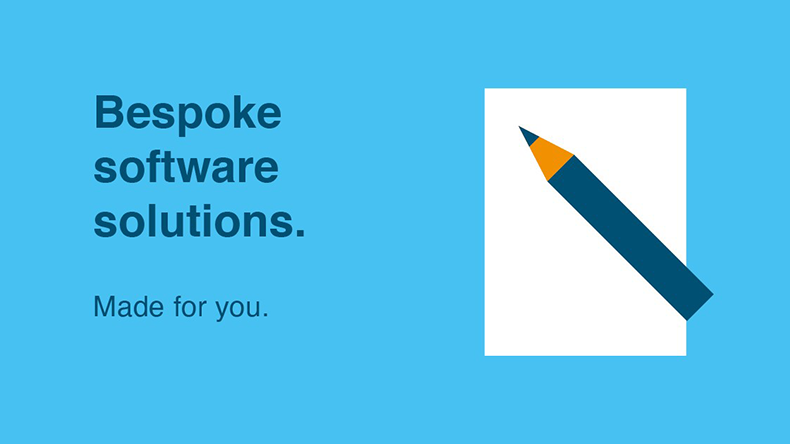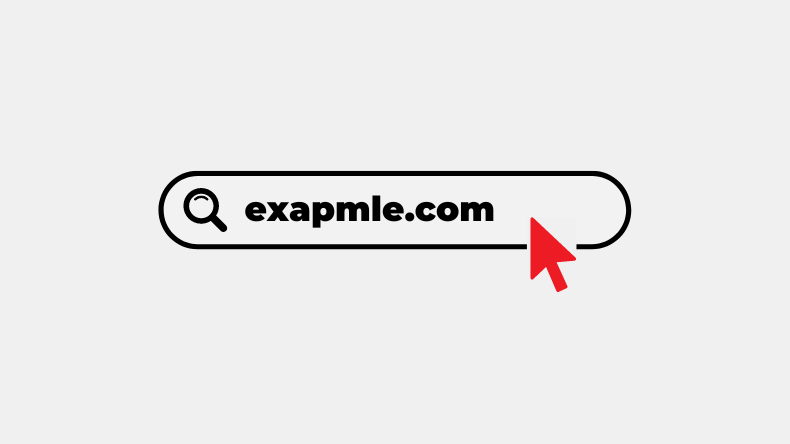Mobile Device Management for Small Business
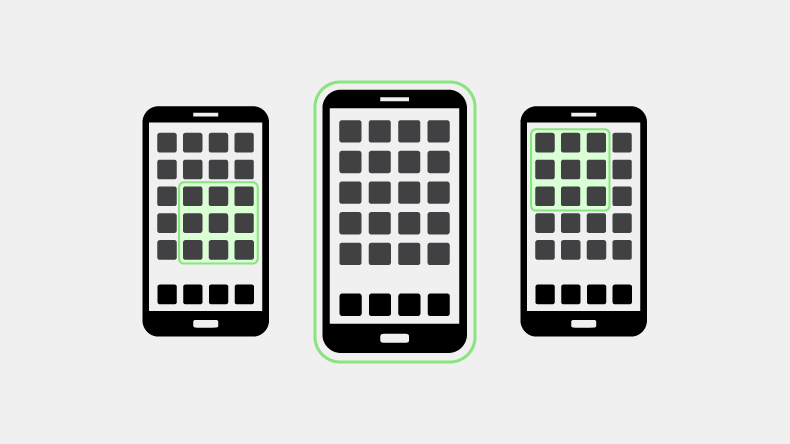
Did you know? Small businesses (Up to 500 employees) tend to offer the most work location flexibility in the UK. 76% of SMEs in the UK offer fully flexible work to their employees, compared to firms with +25k employees (17%) (Flex Index - Scoop).
Whilst this brings great benefits like work-life balance, wellbeing improvements, autonomy, and trust, it brings new challenges to businesses.
The biggest challenge is control of data and devices in a remote environment.
Ever wondered how to keep your business's mobile devices secure and running smoothly?
Welcome to the world of Mobile Device Management (MDM).
This isn't just tech jargon. It's a crucial tool for any business owner in the digital age.
Why does it matter?
Well, MDM helps you manage and secure all your company's mobile devices from a single place.
Think of it as having a command centre that ensures everything mobile in your company is under control; increasing security, simplifying operations, and enhancing productivity.
Sounds great! Ready to see how it can work for you?
Let's dive in:
Contents
- What is Mobile Device Management (MDM)?
- The importance of mobile devices in small business
- Choosing the right Mobile Device Management software
- Core components of device management
- Implementing Mobile Device Management in your business
- Key features and tools of Mobile Device Management solutions
- Benefits of Mobile Device Management for small businesses
- Best practices for Mobile Device Management
- Mobile Application Management (MAM) vs Mobile Device Management (MDM)
- Final thoughts
- Did you know?
What is Mobile Device Management (MDM)?
So, what exactly is Mobile Device Management (MDM)?
In simple terms, it's a type of technology that helps you manage and secure all the mobile devices your business uses.
Whether it's smartphones, tablets, or even laptops, MDM gives you the power to oversee everything from software updates to security settings.
All from one central platform.
But why is this important for your business?
Well, think about the security and efficiency of your operations.
With MDM, you can easily deploy security measures to protect against data breaches, ensure all devices are using the latest software, and even remotely wipe data from lost or stolen devices.
This isn't just about control.
It's about keeping your business running smoothly and securely, no matter where your employees are working from.
It's a game-changer for boosting productivity and safeguarding your data.
The importance of mobile devices in small business
Have you noticed just how central mobile devices have become to running a small business?
Whether it's checking emails on the go, accessing documents from the cloud, or conducting video calls, mobile devices like smartphones, tablets, and laptops are crucial tools.
They're not just conveniences.
They're essential for staying flexible and responsive in today's fast-paced market.
What types of devices are we talking about?
The spectrum is wide.
Android devices keep you connected on the go.
iOS devices offer seamless integration and high security.
While Windows devices and Linux devices support more intensive tasks with powerful functionality.
Each type plays a pivotal role, and managing them effectively can transform how your business operates, making every process smoother and faster.
Choosing the right Mobile Device Management software
Picking the right MDM business software is key to ensuring your business devices are well-managed and secure.
But what features should you be looking for?
Firstly, look for software that offers comprehensive security features such as:
-
Encryption
-
Malware protection
-
The ability to remotely wipe devices that are lost or stolen.
Usability is another big factor.
Ease of setup and a user-friendly interface can save you loads of time and hassle.
Another essential feature is flexibility.
Your MDM software should support a variety of devices and operating systems, from Android devices and iOS to Windows and Linux.
Also, consider scalability.
Can the software grow with your business?
In terms of MDM solutions, the market has a few standout choices:
Microsoft Intune
Microsoft Intune is a popular one, known for its robust management features and tight integration with Windows systems.
It's a great option if you're looking for a solution that can handle complex device environments and offer detailed control and reporting capabilities.
VMware AirWatch
VMware AirWatch is renowned for its comprehensive management capabilities across all types of devices.
It's particularly strong in managing apps, content, and security, making it a good choice for businesses that use a mix of device types.
Ivanti Neurons
Ivanti Neurons for MDM offers robust automation features for streamlined mobile device management, making it ideal for businesses needing advanced security and operational efficiency.
It supports a diverse array of devices and integrates seamlessly with existing IT infrastructures, enhancing user experience and IT agility.
Core components of device management
How about the different aspects of device management:
Security
The cornerstone of any device management strategy.
This includes enforcing strong encryption, setting up passcodes, and implementing malware protection to safeguard sensitive business data from unauthorised access or loss.
Control
Central to managing your devices effectively.
Control allows you to configure device settings, manage apps, and ensure that all mobile devices comply with your company's policies and standards.
Access
Ensures that only authorised users can access company devices and data.
This involves setting up user authentication, managing permissions, and controlling access to various resources based on user roles or groups.
Monitoring
Keeps you informed about the health and usage of all enrolled devices.
Monitoring tools help track device performance, usage patterns, and compliance status, allowing for proactive management and swift action when issues arise.
Maintenance
Regular updates and maintenance are vital to ensure devices operate efficiently and securely.
This includes patch management and the deployment of software updates to address vulnerabilities and improve functionality.
Support
Providing timely technical support and troubleshooting for device issues is essential.
This helps maintain high productivity and user satisfaction by quickly resolving problems that employees may encounter with their devices.
Compliance
Ensuring devices comply with regulatory requirements and industry standards is crucial.
This involves regularly auditing device usage and configurations to ensure they meet all relevant laws and guidelines.
Analytics and reporting
Gathering data on device usage and performance can offer insights that help optimise strategies for device management.
Detailed reports can aid in decision-making and demonstrate compliance and efficiency to stakeholders.
Implementing Mobile Device Management in your business
Setting up MDM software
Below is a general guide for the steps you need to take to deploy MDM software:
-
Choose the right MDM solution - Based on your business needs and the features discussed earlier, select the MDM software that best fits your requirements.
-
Plan your implementation - Develop a strategy for rolling out the MDM, including timelines, training sessions for employees, and initial settings.
-
Install the MDM software - This can typically be done remotely. Install the MDM software on your server or set it up through a cloud-based service, depending on the model you've chosen.
-
Configure policies and settings - Define the security policies, control settings, access permissions, and other configurations that align with your business operations and security requirements.
-
Enrol devices - Begin enrolling devices by sending out installation links or setting up an enrolment station where devices can be manually added to the system.
-
Test the system - Conduct a pilot test with a small group of devices to ensure everything operates smoothly and make adjustments as needed.
You'll also need to consider the following when implementing with existing systems:
-
Compatibility check - Ensure that the MDM software is compatible with your current operating systems and any critical business applications.
-
Data synchronisation - Set up synchronisation of data between the MDM software and existing business systems, such as email servers, CRM systems, and cloud storage services.
-
Automate processes - Leverage the MDM's capabilities to automate processes such as software updates, data backups, and security scans, integrating these functions into your regular IT workflow.
-
Continuous monitoring and support - Implement monitoring tools provided by the MDM to keep an eye on device health and usage, and set up support channels for users to report issues or request assistance.
Enrolling devices
In terms of enrolling devices, below is a simple process you could use to help:
-
Preparation - Before enrolment begins, ensure all devices are backed up and that employees are informed about the process and its benefits.
-
Installation - For Android and iOS devices, send out an installation link via email or SMS that directs users to download the MDM client from their respective app stores. For Windows and Linux systems, you might need to provide direct software packages for installation, often done through an IT admin.
-
Authentication - Require users to authenticate themselves using their company credentials before the device can be enrolled. This step helps verify that only legitimate company devices are added to the system.
-
Configuration - Once authenticated, the devices automatically fetch the predefined configurations, policies, and controls set by the IT department.
-
Verification - Conduct a final check to ensure all settings are correctly applied and the device is fully functional under the new management system.
Next, we need to ensure all employee devices are securely managed.
We recommend consistently focusing on the following areas:
-
Compliance checks - Regularly verify that all devices comply with your company's security policies and standards. This includes having up-to-date antivirus software, enabled encryption, and correct access controls.
-
Regular audits - Perform regular audits of enrolled devices to ensure they continue to meet security requirements and to identify any potential issues or non-compliance.
-
User education - Continuously educate employees about the importance of security practices, such as recognising phishing attempts and securing their devices when in public spaces.
-
Incident response - Establish a clear process for responding to security incidents, such as lost or stolen devices, which includes steps for remotely locking or wiping the device.
Central console management
Using a single console to manage all your business's mobile devices offers several significant advantages.
Firstly, it centralises control, allowing you to oversee and adjust settings across all devices regardless of their operating system; be it Android, iOS, Windows, or Linux.
This unified approach simplifies monitoring, updating, and securing devices, ensuring consistency in the application of your IT policies.
It's also great for simplifying IT admins tasks, such as:
-
Streamlined operations - IT admins can implement changes, push updates, and troubleshoot issues from one location, eliminating the need to handle devices individually. This not only saves time but also reduces the complexity of managing a diverse device environment.
-
Enhanced visibility - A single console provides your IT admins a comprehensive view of the device landscape, including the status, location, and compliance of each device. This visibility is crucial for quick decision-making and effective management.
-
Automated workflows - Many central consoles allow the creation of automated workflows to handle routine tasks like software installations, updates, and back-ups, further reducing the manual workload for IT admins.
-
Security enforcement - Centralised management makes it easier to enforce security policies consistently across all devices for your IT admins. It also allows for quick responses to security threats, such as remotely wiping a lost device or revoking access if a breach is detected.
Key features and tools of Mobile Device Management solutions
What are some key features and tools of MDM solutions:
Secure access
Think of this as the gatekeeper for your business data.
Secure access ensures that only authorised personnel can view or interact with sensitive information.
This not only protects your data but also helps you comply with privacy regulations.
Device lock and wipe
Ever lost a phone?
Imagine if it had your business data on it.
The device lock and wipe feature lets you lock or wipe lost or stolen devices.
It's great feature that allows you to completely erase data from lost or stolen devices remotely.
App management
Keeping tabs on the apps your team uses doesn't have to be a chore.
App management allows you to control which apps are installed on company devices, preventing risky apps from compromising your data and ensuring that only productivity-boosting tools are used.
Content management
This feature acts like a digital librarian for your business content.
It helps organise, control, and distribute documents and other content securely across your mobile workforce.
This way, the right people always have the right information, at the right time.
Enterprise Mobility Management (EMM)
This encompasses not just MDM, but also the strategies involved in managing the entire mobile experience across your business.
This holistic approach ensures that managing devices is not just about security; it's also about integrating these devices seamlessly into your day-to-day business processes, enhancing productivity and employee mobility.
Other features include:
-
Location tracking - Know where your devices are at any time.
-
Performance monitoring - Keep an eye on how devices are performing to prevent downtimes.
-
Reporting and analytics - Get insights into device usage and security compliance to make data-driven decisions.
Benefits of Mobile Device Management for small businesses
MDM offers several key benefits for small businesses, crucial for enhancing operational efficiency and security.
Here's how:
#1 Enhanced security
MDM solutions help to safeguard against data breaches by enforcing robust security policies, such as encryption, secure passcodes, and remote wiping capabilities.
This is crucial for protecting sensitive information on all mobile devices, minimising the risk of unauthorised access.
#2 Improved compliance
With MDM, a small business can ensure that all mobile devices adhere to industry regulations and standards, which is vital for avoiding legal and financial repercussions.
#3 Streamlined device management
MDM allows for the central management of all mobile devices across various platforms, simplifying deployment, configuration, and maintenance.
This centralisation saves time and reduces the workload on IT staff.
#4 Cost efficiency
Managing all devices from a single point can lower costs related to device management.
Additionally, MDM can help optimise device usage and reduce overheads associated with mobile data and app management.
#5 Increased productivity
MDM tools facilitate better control over the apps and data employees can access, helping to minimise distractions and enhance work focus.
Managing document distribution and application access on mobile devices ensures employees have what they need to work efficiently, regardless of their location.
#6 Device and app monitoring
MDM provides insights into device health, usage patterns, and security status, allowing small businesses to make informed decisions about their mobile technology strategy.
#7 Quick deployment and scalability
Small businesses benefit from the ability to swiftly onboard new devices and scale up operations as needed.
MDM solutions facilitate rapid deployment of devices to new employees and ensure these devices are configured consistently with company policies.
Best practices for Mobile Device Management
Recommendations for ongoing management and security
To maintain a secure and efficient mobile environment, it's crucial to follow these best practices.
Here are key strategies to enhance the ongoing management and security of your mobile devices:
-
Regular updates and patch management - Ensure that all mobile devices are regularly updated with the latest software patches and security updates to protect against vulnerabilities.
-
Strong authentication and encryption - Implement strong password policies and use encryption to protect data on devices. Consider multi-factor authentication to enhance security further.
-
Remote monitoring and diagnostics - Utilise tools that allow for the remote monitoring of devices to quickly identify and address issues before they become critical.
-
Clear device usage policies - Develop and enforce policies that define acceptable use of mobile devices. These policies should cover security practices, data usage, and access rights.
-
Secure Wi-Fi and VPN use - Encourage the use of secure Wi-Fi networks and virtual private networks (VPNs) when accessing corporate data from public or unsecured networks.
-
Data backup - Regularly back up data from mobile devices to prevent loss in case of device failure, loss, or theft.
Training staff on MDM policies
Educating your staff about MDM policies is essential for ensuring compliance and enhancing security.
Here's how you can effectively train your employees to understand and follow your MDM guidelines:
-
Regular training sessions - Conduct regular training sessions to keep staff informed about the latest MDM policies and practices. This helps ensure that everyone understands how to use their devices safely and effectively.
-
Engaging training materials - Use engaging materials such as videos, quizzes, and interactive modules to make training more interesting and memorable.
-
Clear communication of policies - Ensure that all employees are clear about what is expected of them regarding device usage. Make MDM policies easily accessible and provide updates whenever changes are made.
-
Scenario-based training - Include practical scenarios in training sessions to help staff understand how to respond to common security threats and challenges.
-
Feedback mechanism - Encourage feedback from employees on the MDM training and policies to improve future training sessions and policy implementations.
Mobile Application Management (MAM) vs Mobile Device Management (MDM)
What's the big deal with MAM and MDM?
Ever found yourself scratching your head about how to manage all the tech in your business without stepping on personal privacy?
Well, whether you're looking at MAM or MDM, each plays a crucial role but in distinct ways.
Let's break it down:
Understanding MAM
MAM focuses solely on managing the applications within personal devices.
Think of it as having a remote control just for the apps.
This means you can push updates, manage licenses, and secure only the work-related apps without touching personal data on employees devices.
Ideal for BYOD (Bring Your Own Device) environments, right?
How does MDM differ?
MDM takes a broader approach.
It's like having the keys to the whole device.
MDM policies can control entire devices including settings, data, and apps.
It's comprehensive, which is perfect for devices fully owned by your business.
Why Choose One Over the Other?
Choose MAM if:
-
You're big on privacy and want to respect the personal space of employees who bring their own devices.
-
You need to manage just the corporate apps without interfering with personal apps and data.
Opt for MDM when:
-
You provide the devices and need full control over them.
-
You're concerned about securing all aspects of a device, from emails to documents and everything in-between.
So, What's Best for Your Business?
This depends on your business needs.
Do you supply the devices, or do your employees use their own?
Your answers will help determine whether MAM or MDM is the way to go to keep your corporate data secure and your operations running smoothly.
If you have employees using personal devices, you'll need a MAM solution.
If you own devices, you'll want to implement an MDM solution.
It's common for businesses to have a mix of both.
Final Thoughts
In today's hybrid working environment, Mobile Device Management is not just a luxury.
It's a necessity for smaller businesses aiming to safeguard their mobile devices and enhance operational efficiency.
With the complexities of managing various mobile platforms and the ever-present threat of data breaches, MDM provides a structured and secure approach to overseeing your mobile environment.
It ensures that your business can adapt to the rapid pace of technological change while maintaining control and security at every turn.
We strongly encourage small businesses to adopt an MDM solution.
By doing so, you're not only protecting your business from potential security threats but also positioning it for greater productivity and success.
Remember, in the realm of business, staying ahead often means staying secure.
Don't wait until it's too late.
Consider how MDM can fortify your business today.
We really hope you enjoyed our article about Mobile Device Management (MDM) for small business.
Now we'd like to hear from you:
Do you have any further questions about MDM?
Perhaps you are considering it at the moment?
Either way, let us know your thoughts.
Did you know?
We provide managed cyber security services to SMEs, which includes Mobile Device Management (MDM). Get in touch today or give us a call on +44 (0)1603 431200.
Back to the blog.