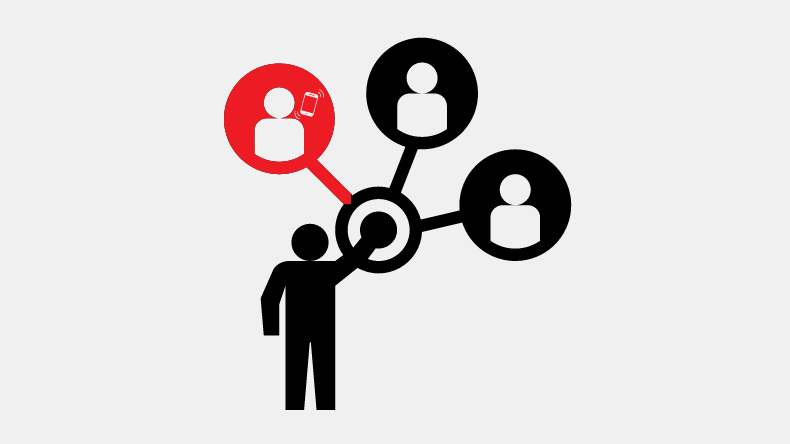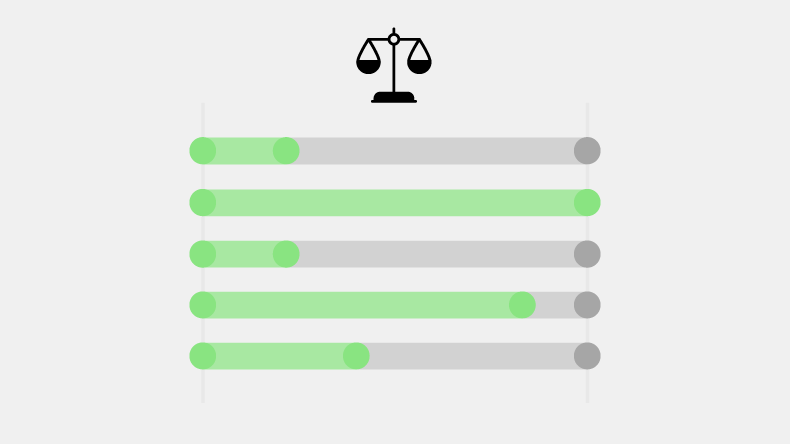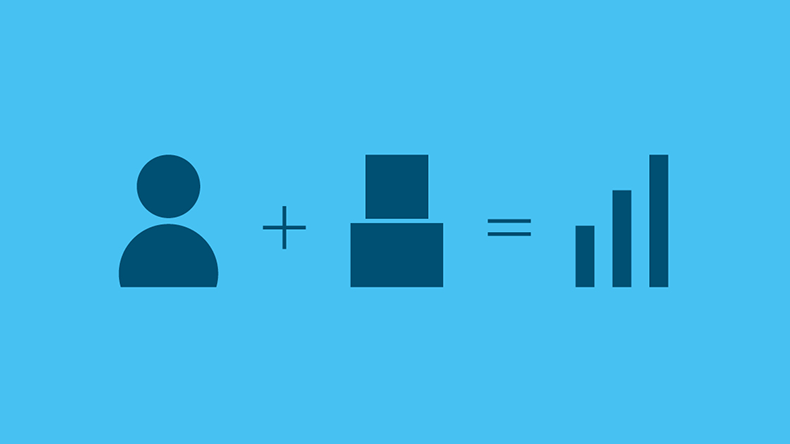Customer Portal

IT service arrangements are becoming ever more complex and comprehensive. As a result, more sophisticated tools are required to manage them. Our customer portal offers all the functionality, information and analysis you need – all in one place.
Traditionally, IT service providers were a bit like plumbers – you called them when you had a problem, but you didn’t really need them around at other times. And you certainly didn’t expect them to come up with home-improvement ideas, or offer household goods for sale.
In the IT world of today, that sort of reactive business model is no longer enough. No matter how good the work may be, or how quick the response time is, clients expect more. And they have a right to, because times have changed – and so has IT.
Once, IT support was about selling beige boxes for clients to plug in and use, then fixing them once in a while. For us, it’s now about being a full-circle digital agency, supporting our clients across a range of services including IT strategy, infrastructure design, equipment supply and day-to-day support.
At Acora One, our customer portal is a key part of that offering. It provides a broad and detailed overview of all the work we carry out on our behalf, covering everything from support through to equipment purchases – and more.
Managing your support
One of the portal’s key functions is setting up and managing support cases. If you have a problem with your IT, large or small, you can log on and register a new support case in seconds. From then on, you can track its progress and see what actions we’ve taken to address it.
If you really need a solution right now, you can escalate the priority of a case, so we’ll deal with it even quicker than we would otherwise. However, you’ll find that most problems can be resolved very quickly anyway – often remotely, with no need for us to visit you at all.
Beyond troubleshooting
As well as managing IT support, the portal also allows you to discover new opportunities for improvement. You can review all the services you currently have with us, and browse through others that might be of interest. We’ll also share opportunities that we’ve identified based on discussions with you.
On the formal side, you can review your contracts with us and check our performance against our service level agreement (SLA), with automatically generated graphs based on live data.
There’s also an asset register that lists all your equipment including PCs, printers and servers. You can choose to have items assigned to users within your organisation and include depreciation data, if required. Previously, clients who wanted this type of analysis would have had to carry out all the calculations themselves.
You can even browse minutes of previous ICT meetings, view agendas for upcoming meetings and add new agenda points for discussion.
Browse the market
Need some new kit? No problem – it’s all right there in the portal. All our latest recommended equipment, including laptops, PCs, monitors, printers and more, is available for you to order online. You can apply a range of filters and categories to find exactly what you need.
Every order is recorded online, with full status updates, and all your invoices from the last two years are right there to view, along with an accessible overview of all the services you’ve ordered from us.
Finally, we keep the portal regularly updated with all our latest company news.
The portal is fully responsive, so you can access it with pretty much any device – desktop, tablet or mobile. Just log in with your normal Windows credentials and you’re good to go. You can also reset passwords via the portal, with two-factor authentication for additional security. Finally, your portal even features your own branding and custom URL.
Make our portal yours
Our customer portal is available as standard for all our support customers. To discuss how we could help you, contact us on 01603 431200 or email solutions@computerservicecentre.com
Back to the blog.