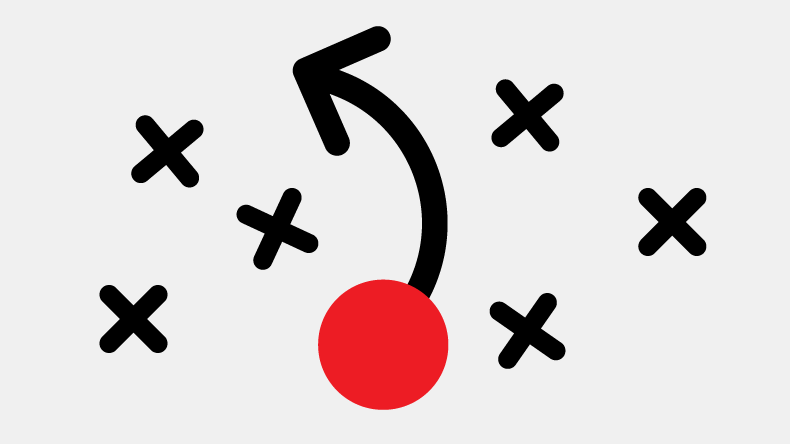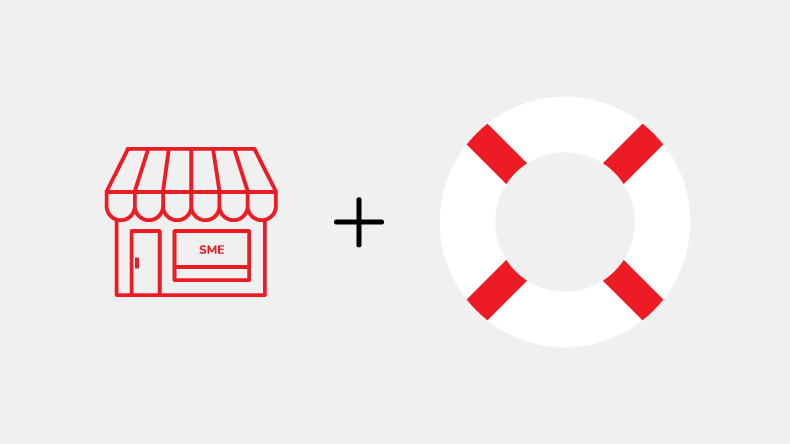Microsoft Intune & Personal Devices
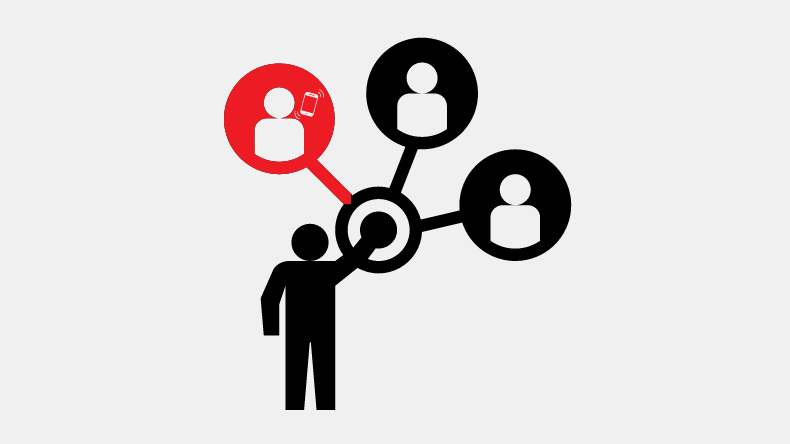
Are you convinced that your employees personal devices are safeguarding your SME business' data?
For many employees in the modern workplace, they are increasingly reliant on their personal devices to stay connected and productive, including mobiles, tablets, and laptops.
This trend, known as Bring Your Own Device (BYOD), offers numerous benefits, such as increased flexibility and reduced costs for companies.
As the majority of SME business owners will be aware, employees can use their personal devices to access work resources, company data, and customer information, speeding up remote working and maintaining efficiency.
However, this trend (BYOD) also introduces significant security challenges for your business. Are all of these personal devices secure? Are you putting your company at risk from cyber-attacks and threats? Could you be doing more to prevent a data breach stemming from the use of personal devices?
This is where Mobile Device Management (MDM)and Mobile Application Management (MAM) solutions, alongside the cloud-based, unified endpoint service, Microsoft Intune integration, is here to eliminate your worries.
The Power of Microsoft Intune for Personally Owned Devices
Microsoft Intune is a robust MDM/MAM tool that allows businesses to manage and secure employee devices, regardless of whether they are company-issued or personal. The Microsoft Intune admin center is essential for managing device enrollment restrictions and configurations.
Here’s why leveraging Intune for personal devices is a game-changer for both employers and employees:
1. Enhanced Security: With Intune, small and medium-sized businesses can enforce security policies on all devices accessing corporate data.
This includes setting password requirements, encrypting data, and ensuring devices have the latest security updates. By doing so, companies can significantly reduce the risk of data breaches and cyber-attacks.
2. Seamless Management: Intune provides a centralised platform for managing all devices, whether they are iOS, Android, or Windows-based.
This simplifies the management process for business owners and managers, allowing them to deploy apps, configure settings, and monitor compliance from a single console.
This seamless management ensures that all devices adhere to the company’s security policies without causing inconvenience to employees. Managing Android devices using Android Enterprise solutions is also streamlined within Intune.
3. Protecting Corporate Data: One of the standout features of Intune is its ability to separate corporate data from personal data on employees’ devices.
This means that sensitive business information can be protected and, if necessary, remotely wiped without affecting personal content.
This dual-layer protection ensures that corporate data remains secure while respecting employees’ privacy. Intune distinguishes between personal and corporate devices, managing both effectively.
4. Flexibility for Employees: Employees benefit from the flexibility of using their preferred devices without compromising security.
They can access corporate apps and data from anywhere, enhancing productivity and job satisfaction.
The ability to work remotely or on the go, while maintaining secure access to business resources, is a significant advantage in today’s mobile-first world.
The device enrollment process is enabled for different devices, ensuring they are enrolled in Intune to access corporate resources.
Why Your Company Needs MDM/MAM & Microsoft Intune
For SME owners and managers, the security of corporate data is paramount. Without a robust MDM/MAM solution backed up with Microsoft Intune, your business faces several risks.
It is crucial to distinguish between corporate-owned and personally-owned devices for security. As MDM/MAM providers, we are experts at the reasons why your company needs these elements of modern management.
1. Data Breaches: Without proper security measures, personal devices can become easy entry points for cybercriminals.
Data breaches can result in severe financial losses, legal penalties, and damage to your company’s reputation.
MDM & MAM solutions help manage corporate-owned and personal devices effectively, ensuring they are secure and compliant.
2. Compliance Issues: As you may be aware, many industries have strict data protection regulations. Failure to comply with these regulations can result in hefty fines and legal consequences.
MDM & MAM solutions and the InTune tool helps businesses meet compliance requirements by enforcing security policies and maintaining audit trails for every employee and device.
Devices in Microsoft and devices in Microsoft Intune have specific enrollment processes that aid in compliance.
You will be able to further defend your business with conditional access which is a feature of Microsoft entra id. With condition conditional acess you can better enforce compliance in your SME.
For example, you can block inidividual access to organisational resources such as Outlook, Teams, Sharepoint, etc. Microsoft entra ID adds an extra layer of protection for your business.
3. Increased IT Burden: Managing multiple devices manually can overwhelm internal IT teams and managers, leading to inefficiencies and potential security gaps.
Efficient MDM/MAM solutions streamlines device management, reducing the workload for your internal IT staff and ensure consistent security practices across the organisation.
The MDM/MAM user scope plays a crucial role in your device management, determining how devices are managed and enrolled. This requires a successful plan from cyber security experts like Acora One.
MDM-enrolled devices are managed efficiently, ensuring they adhere to company policies.
Intune supports a wide range of devices and platforms, making it a versatile solution for SME businesses.
Your employees play a critical role in the enrollment process, from accepting terms and conditions to completing multifactor authentication, so education of the services is important.
💡Top Top:
Enrollment options for iOS/iPadOS devices, such as automated device enrollment and Apple Configurator, are crucial for managing and securing Apple devices effectively.
Android and Windows devices can be enrolled as Microsoft InTine personal devices as well.
Implications for Employees
For employees, the adoption of MDM/MAM solutions and Microsoft InTune has several implications:
1. Enhanced Security: Employees can work confidently, knowing their devices are secure. This reduces the risk of data loss and protects both personal and corporate information. If they encounter issues, they can file a ticket to us for assistance.
2. Privacy Assurance: Intune’s ability to distinguish between personal and corporate data ensures that employees’ personal information remains private.
Only corporate data can be monitored or wiped by the company.
Intune also supports the management of personally owned devices, creating a separate work profile for secure access to work-related apps while allowing flexibility for personal use.
3. Improved Productivity: With secure access to corporate resources from their personal devices, employees can work more efficiently and flexibly. This improved productivity benefits both the employees and the business.

Reducing Stress of Personal Devices for SME Businesses
For SME owners and managers, MDM/MAM combined with InTune offers peace of mind.
Knowing that all devices accessing corporate data are secure allows them to focus on growing their business rather than worrying about potential security threats.
The ability to enroll corporate owned devices and manage them remotely ensures that business operations remain uninterrupted, even in the event of a lost or stolen device.
The Consequences of Inaction
Failing to implement an effective MDM/MAM solution, with a tool like Microsoft InTune can have dire consequences for your business.
Without proper security measures, personal devices can become significant vulnerabilities, leading to data breaches, legal issues, and reputational damage.
Moreover, the lack of a centralised management system can strain IT resources and hinder productivity. The Intune admin center allows us to create and configure device enrollment restrictions, ensuring that only approved devices can enroll in Intune.
So, are you ready to safeguard your business and empower your employees with the right protection for their personal devices?
Back to the blog.